Tailwater Methods |
FishXing allows you to define the Tailwater elevation using any of three different methods. The tailwater elevation can be constant or varying with the flow as described by a Rating Curve.
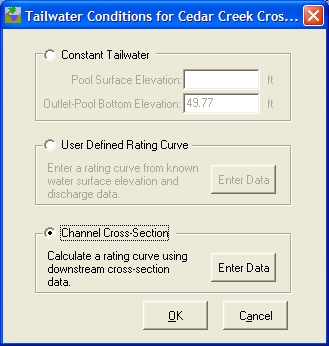
The Tailwater Method window is opened from the Crossing Input Window, and specifies tailwater elevations for the crossing. As discharge through the culvert increases, the tailwater elevation may also increase. FishXing offers three different methods for defining tailwater elevation:
2) User Defined Rating Curve Method
3) Channel Cross-Section Method
The water surface immediately below the culvert outlet is referred to as the Tailwater. Typically the tailwater is a function of the flow rising as flows increase.
The height of the tailwater can have a significant influence on passage conditions. A high tailwater can backwater the culvert. A low tailwater may force the fish to leap to enter the culvert.
To select the desired tailwater method to use in the culvert calculations:
• Press the Tailwater button on the Crossing Input Window and select the radio button next to the desired method. The text in the activated box will be highlighted, leaving the other methods grayed-out.
• If you select the User Defined Rating Curve Method or the Channel Cross-Section Method, click on the Enter Data button to open the data entry window.
The method that is currently being used for analysis will be displayed next to the Tailwater button on the Crossing Input Window.
To change the Method for calculating tailwater elevations:
• Activate the desired method by clicking into the grayed-out box on the Tailwater Methods Window. The data entered into the previously selected method(s) will be saved, allowing you to switch between tailwater methods without losing entered data.
See also: Tailwater Control