User Defined Rating Curve Method |
The Rating Curve Method allows you to specify tailwater elevations corresponding to specific flows, forming a rating curve relating flow and tailwater elevation.
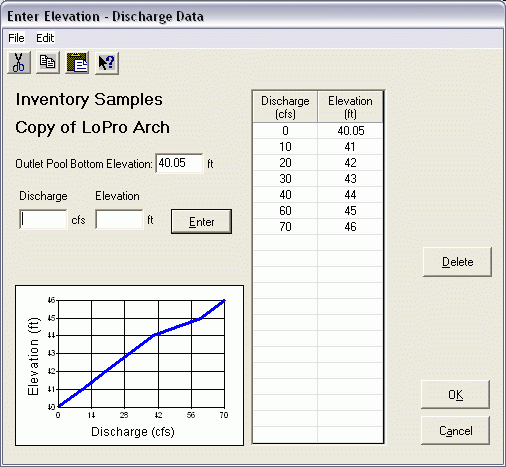
Outlet Pool Bottom Elevation – Enter the elevation of the lowest point in the outlet pool bottom. The pool bottom elevation must be less than or equal to the tailwater elevation at zero flow. This Pool Bottom Elevation will be used to calculate the pool depth at the culvert outlet.
Elevation – The tailwater elevation at a given flow.
Flow – The flow rate corresponding to the tailwater elevation.
Entering Flow and Elevation:
Enter the tailwater elevation in the field directly under Elevation. Then press tab to move to the next field.
Enter the corresponding discharge into the field directly under Discharge. Then press the Enter key or click on the Enter button to input the point into the table on the right.
To delete a point(s) that has been entered into the table on the right, highlight the row(s) you wish to delete using the mouse. Then click on the Delete Row button.
When all the points are entered, click on the Done button.
Note: The first tailwater elevation must have a corresponding discharge value equal to zero. Also, the tailwater elevation cannot be less than the Outlet-Pool Bottom Elevation.
Alternate Method for Entering Data:
If you already have data entered into a spreadsheet you can copy and paste the data directly into the FishXing Rating Table.
Select the data from its original location and copy it.
Data can then be pasted directly into the Rating Table by highlighting the desired area and selecting paste from the edit menu.
Note: Ctrl+C and Ctrl+V will also carry out the copy and paste function to import data from a spreadsheet or export from FishXing to a spreadsheet.