Channel Cross-Section Method |
The Channel Cross-Section Method allows you to create a Rating Curve that relates tailwater elevation to flow by entering a channel cross section located at the downstream Tailwater Control. FishXing calculates tailwater elevations at different flows by using Manning’s Equation which assumes Uniform Flow.
This method requires a surveyed downstream channel cross-section, the downstream channel slope, and an estimate of the Manning's Roughness Coefficient of the downstream channel bottom.
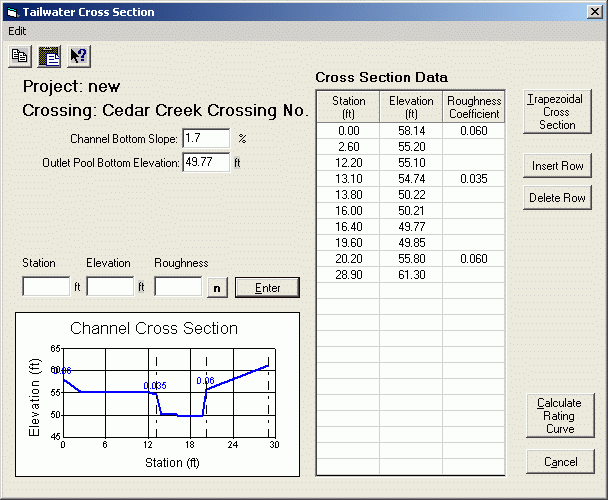
Channel Bottom Slope – Enter the percent slope of the channel bottom or water surface downstream of the cross section. The slope should be representative of the channel at and immediately downstream of the cross section. The slope must be positive in the downstream direction.
Outlet Pool Bottom Elevation – Enter the elevation of the lowest point in the outlet pool. This Pool Bottom Elevation will be used to calculate the pool depth at the culvert outlet.
Note: All elevations should be tied to the surveyed elevation of the culvert inlet and outlet by use of a common datum.
Manning’s Roughness Coefficient, n – Select or enter a value for the Manning’s roughness coefficient. The coefficient can be estimated based on the size and shape of the streambed material or back-calculated from direct measurement of the flow and corresponding channel geometry. The default roughness values in the drop-down box are from the USGS publication, Roughness Characteristics of Natural Channels (Barnes, 1967).
Each segment of the Cross Section can have a unique roughness coefficient to enable a more accurate modeling of overbank areas and will be shown on the Cross Section Graph in the Tailwater Method window. Flow in the cross section is calculated based on the n-value last entered in the column of data, if a new n-value is entered it then uses the new value.
Cross Section Survey
The cross-section should be surveyed at the control point in the channel, downstream of the culvert outlet. The control point is a channel section that influences the tailwater elevation. If an outlet pool exists, the control point will usually be located near the pool tail crest immediately downstream of the pool.
See also: Tailwater Control
Entering Cross Section Points:
Enter the station (horizontal distance across the channel) in the field directly under Station. Then press the tab key to move to the next field.
Enter the corresponding elevation into the field directly under Elevation. Then press the Enter key or click on the Enter button to input the survey point into the table on the right. As you enter points into the table, the channel cross-section is auto-drawn in the graph below. All entries are auto-sorted in the table by station, and negative elevations are allowed.
To delete a point(s) entered into the table on the right, highlight the row(s) you wish to delete by using the mouse. Then click on the Delete Row button.
When all the surveyed points in the cross-section are entered, click on the Compute button. The tailwater–flow rating curve, hydraulic geometry and composite roughness is computed and displayed in a new window.
FishXing will automatically use the computed rating table after you click Ok.
Alternate Method for Entering Data:
If you already have data entered into a spreadsheet you can copy and paste the data directly into the FishXing Cross Section Table.
Select the data from its original location and copy it.
Data can then be pasted directly into the Cross Section Table by highlighting the desired area and selecting paste from the edit menu.
Note: Ctrl+C and Ctrl+V are short cuts for the copy and paste function to import data from a spreadsheet or export from FishXing to a spreadsheet.