Entering Embedded Culvert Data |
If the culvert in your analysis is embedded, open bottomed or has a bottom material that is different than the side material, use the Embedded Culvert option in the Installation section of the Crossing Input Window.
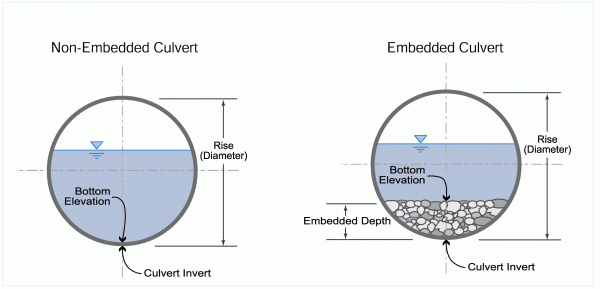
Step 1. Select Embedded Form the Installation drop down and select Depth for a known depth or select Percent for a new design, FishXing will auto calculate the corresponding value.
Step 2. Select a roughness coefficient for the Culvert and for the Bottom Material using the drop down menu or by entering your own estimate.
FishXing uses Manning's n as a default roughness coefficient, an expanded table of Manning's n values is available by pressing the Ellipsis Button to the right of the field.
Step 3. The Bottom Elevations and Slope that are entered in the Culvert Information are for the channel bed within the culvert. FishXing will use the embedded depth to place the invert of the culvert below the channel grade.
Note: FishXing assumes that the bottom material is flat as viewed in section across the culvert and the depth is uniform throughout the culvert at the same slope of the culvert.
If the culvert is an Open Bottom structure (High /Low Profile Arch, Single Radius Arch or Metal Box) the bottom material may be streambed material, concrete, corrugated metal or some other type of paving. In this case the culvert might not be embedded but still has a different bottom roughness. FishXing will prompt you to enter a Bottom Roughness value.
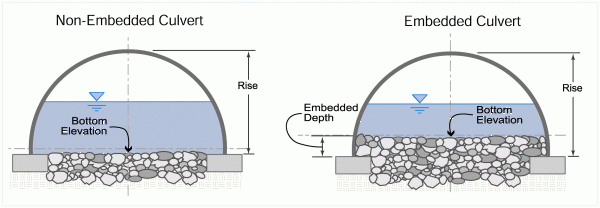
Percent embedded is calculated with respect to the rise or diameter of the culvert at the centerline. many regional design guidelines have a minimum embedment depth criteria that is based on a percent of the culvert rise.
Example:
For an 8 foot circular culvert that is embedded 2 feet, the % Embedded is 25%.
See also: Embedded Culverts, Culvert Shapes and Entering Roughness Coefficients